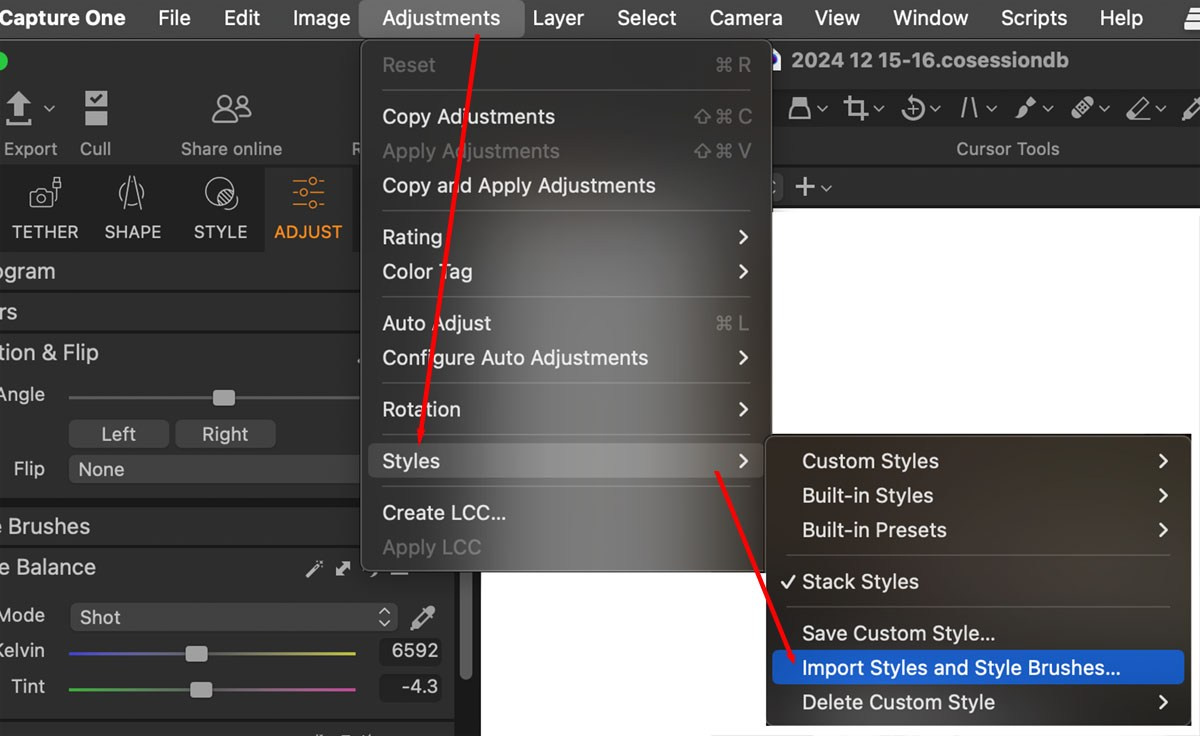How to Install Styles in Capture One
Using the Styles Tool Panel
- Open the Styles Tool on the tool panel.
- Click on Styles and Presets to view the dropdown menu.
- Click the three dots (⋮) in the top right corner of the panel.
- Select Import Styles and Style Brushes from the dropdown menu.
- In the file explorer that opens, locate the downloaded style file, select it, and click Open.
- The imported style will now appear under the User Styles submenu.
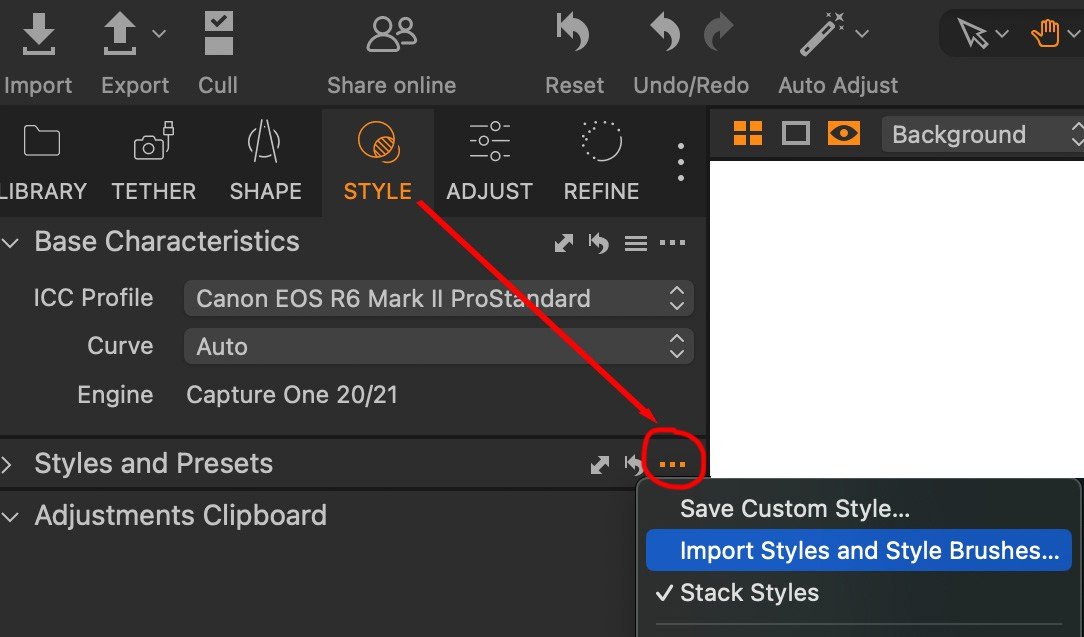
Using the Adjustments Menu
- Go to the Adjustments menu in the top left corner of the screen.
- Select Styles from the dropdown menu.
- Click on Import Styles and Style Brushes.
- In the file explorer that opens, locate the downloaded style file, select it, and click Open.
- The imported style will now appear under the User Styles submenu.